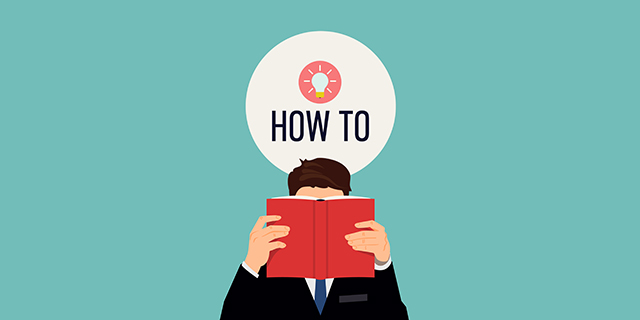
17 Jul How to View or Download Your Email Subscribers via Jetpack
I am asked frequently, “can people sign up to get our blogs?”, and, “can I see the people who’ve signed up to it?”
YES. If you are a blogging business, we can integrate Jetpack into your website, which has a feature subscription feature so that people can sign up and get an email every time you post – and YES, you can see the list of people who have signed up for the blog notifications – and export them too.
After we’ve installed and configured Jetpack you will be able to check on this subscribers yourself, here’s how:
- Login to the website
- Select JETPACK, which is at the top of the left menu system to open the Jetpack Dashboard
- At the VERY top, to the right of the Jetpack logo, is a button called SETTINGS. select that.
- In the tabs below, select DISCUSSION
- in the “Subscriptions” window, click on “View your email subscribers”
- Click on “Email Followers”
- You can download the list with the “Download Data as CSV”
If you are interested in setting this up on your website, give us a call! We’d love to help you with digital marketing!
Contact us today to get the most out of your website!



Sorry, the comment form is closed at this time.