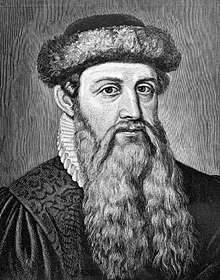
09 Aug Are You Ready for Gutenberg?
WordPress 5.0 is right around the corner! Do you even know what that means??
And who’s “Gutenberg”??
Johannes Gutenberg is usually cited as the inventor of the printing press. Indeed, the German goldsmith’s 15th-century contribution to the technology was revolutionary — enabling the mass production of books and the rapid dissemination of knowledge throughout Europe.
For years now, the WordPress page editor has not changed, giving the user very few design options to work with in terms of design. There were plug-ins such as TinyMCE or Visual Composer that you could use to make life easier (if they were compatible with your theme). Other website platforms have been utilizing new block-style visual editor that has grown to be quite popular – and Gutenberg is no doubt WordPress’ solution to compete with DIY platforms such as Weebly and Wix to maintain its position as number 1 web platform in the world.
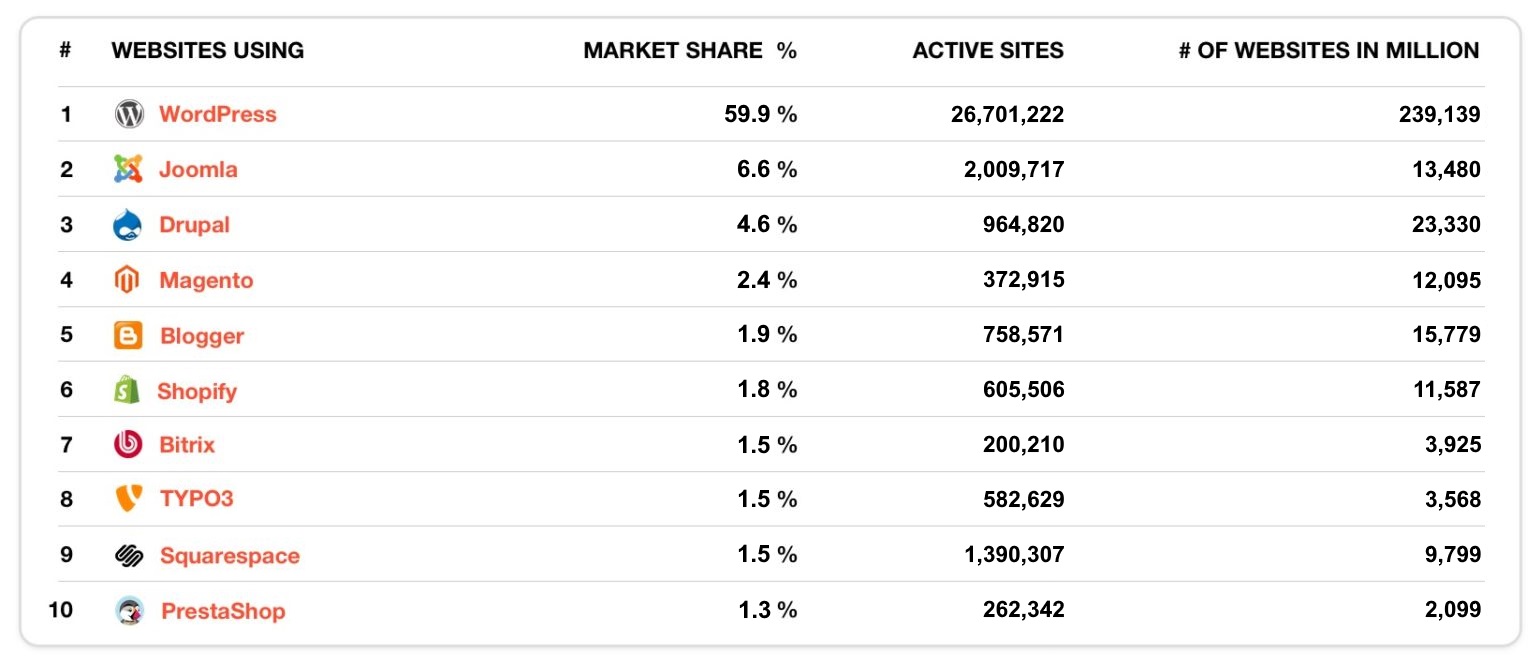
So, once Gutenberg is released, what will happen? Here are a few things that could happen when the WordPress5-trigger is pulled:
- Your workflow is totally going to change. Things are DEFINITELY NOT where you left them (I am composing this with the Gutenberg editor – it took a few moments to find where the bulleted list was hidden!
- Many plugins will stop working. Of course the major plugins are already primed and ready, but you can expect some plugins to potentially break, which could have a major effect on your website. (Note to LPCS clients – We’re good!_
- New bloggers will probably have a shorter learning curve, so that’s a positive thing! The drag and drop features will make it easy to redesign pages (of course, we already had that with Visual Composer, so for those already using that, the new editor won’t be too much of a stretch).
- If your plugins stop working after Gutenberg, you can always install the classic editor plugin to get back to the classic view and plugins should work again.
So this was my first post using Gutenberg. My website is still working and the new editor interface was ok – of course it took a few moments to find things, but as you can see, this looks fine! I can’t see my Visual Composer options anymore, but for a standard blog post, this was fine.



Sorry, the comment form is closed at this time.