
04 Sep Image SEO – Using and Optimizing Images on Your Blog Posts for Search Engines
Once your website is live, and unless you’ve outsourced it, blogging will – or SHOULD – become a part of your marketing strategy.
While most people find blogging a cumbersome chore, they find image management an even worse task. Out of frustration, many people will simply skip adding images to their blog posts – but they would be missing out on some valuable SEO (Search Engine Optimization). And in such a competitive online world, we need all the SEO we can get!
Here’s some insight on why images are important to your content marketing and SEO strategy and some tips on how to minimize your frustration!
Resulting traffic from Google image search can be ~20% to 60% of traffic for well-optimized images.
Yes, your blog post DOES need imagery.
A picture is worth a thousand words.
Just like we eat first with our eyes, or a staged property sells faster, your blog should have, at the very least, a featured image. The featured image is what (usually) appears in the feed when you share the post on a social media. With all the content being shared on social media, you want to make sure your image stands out, makes a statement, is compelling, funny or beautiful to attract the attention of potential readers. When the reader lands on your website – and the more time they spend there – it sends a signal to Google that your content is relevant, and that will boost your rankings.
How do I find just the right image?
It is ALWAYS better to use original images – images you take yourself – rather than generic stock photos. People want to see pictures of YOUR team, not ‘some’ team. When I asked clients about their opinion of some sample sites that used a lot of stock imagery, some of the comments heard were: “it looks fake”, “there’s something sketchy about stock images, what are they hiding?”, “how do I know this is REALLY them”. At the end of the day, people are going to want to meet you, your product, or service – so make it a point of your marketing strategy to take photos of your work, or better yet, hire a photographer. Phone photos may look good on a smaller mobile device, but when viewed on laptops, desktops and other larger devices, the lack of quality becomes obvious. Choose images that represent you at your BEST. Especially if you are a brick and mortar business – people want to see local imagery! (This will also increase your local SEO rankings. Here’s a great article on LOCAL SEO RANKING.) Your website is your online portfolio – make it shine!
If your images are too generic or are overused, your readers are unlikely to stick around as long.
If you just don’t have images, try unsplash.com. Boring, overused, generic stock photos should be avoided at all cost! 🙂
BEFORE YOU UPLOAD …
BEFORE you upload your image, you have a few steps to do.
- PAY ATTENTION TO IMAGE SIZE! Because Google uses page load speed as part of its algorithm for rankings, you will want to make sure to use images that aren’t so large that they bog down the page. At the same time, you can’t resize the images so small that it affects quality – readers are going to be drawn to beautiful high resolution images. The other challenge is most people don’t have Photoshop or other tools for image resizing. If you do have Photoshop, aim to resize your image to 800×600. That is a decent size for any blog post and is resizable to every browser. Alternatively, there are online image resizing tools like ImageKit.io.
- PROPERLY NAME YOUR IMAGES! You need to ensure that the file is properly named so that the filename reflects keywords that people would use to find you. Most cameras are going to call an image DSC_1234.jpg or something ubiquitous like that. If you go to reuse an image from your facebook page, the file will download as an incomprehensible series of numbers – neither of these will help your SEO cause one bit. ALWAYS ALWAYS RENAME YOUR FILES!!! and use hyphens as opposed to underscores to separate words. Example, change DSC_1234.jpg to food-photography-boston-restaurants.jpg. Keep it to just a few words and make them relevant!
UPLOADING YOUR IMAGE
Now that you’ve taken the time to find just the right image, resize and rename it, you are ready to upload it to your website.
Here’s a screenshot of something we see every day – having read this small article, you can already start to get an idea of how most bloggers are losing some valuable SEO.
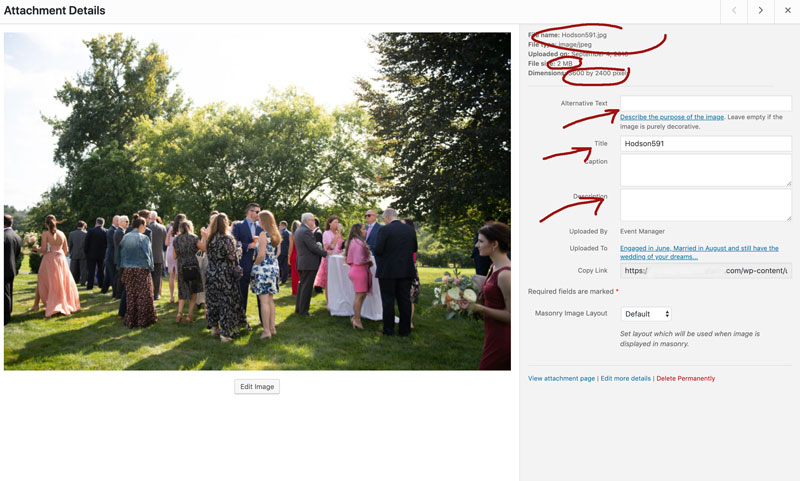
Right off the bat you can see a few things, right? The file name is generic, the file size is 2MB!, the image dimensions are unnecessarily large… and some fields are left blank, which brings us to our next point:
ALT TEXT
Alt text is basically an accessibility tag. Its function is to provide information about the photo in cases where the image isn’t actually being displayed. This can happen when the image fails to load, and also is the case with screen reading tools that blind people use to surf the web. When you’re thinking about using alt text for image optimization, you want to think of it as a way to give information to people about the image that you’ve posted — because that’s its primary purpose.
However, alt text is also a great place to include keywords to optimize images for Google image search, as well. If you’ve followed the above advice and you’ve chosen images that are relevant to your topic, then working those keywords into the alt text in a way that still accurately describes the pictures shouldn’t be too much of a stretch.
Also, make sure that your alt text is concise. When you’re optimizing images for Google image search, most SEO experts recommend sticking to 5 or 6 words and under 120 characters in your alt text for the best results.
TITLE & DESCRIPTION
Make sure these fields are also completed. Content in the title field is an extra set of text that is displayed when you hover over the image, such as an image tooltip which can be useful for the user. The Description field is where you can write a bit more describing the image, in this case something like “Guests mingle on the grounds of… at bride and grooms late summer wedding in Danvers MA. photography by…”
(The Capture field is not factored into SEO, that is the content that is displayed under a photo if that is desired in a photo gallery or post.)
LAUREN’S IMAGE SEO SUMMARY:
- Be organized. Dedicate a folder in your computer or cloud storage for your images, don’t just save to your desktop or random place, you will drive yourself nuts.
- Write your blog post first – do not publish until all steps are complete – save as draft is necessary!
- Find or take images relevant to the post.
- RESIZE the images to around 200Kb or 800×600 dimensions – LANDSCAPE IS BETTER THAN PORTRAIT! Use photoshop (export for web feature) or the website referenced about to resize.
- Also, so that your blog page looks nice and consistent, keep to the same ASPECT RATIO for all your FEATURED IMAGES!
- RENAME your images something meaningful, using keywords, and hyphens to separate words.
- UPLOAD the image into the MEDIA LIBRARY, or via the FEATURED IMAGE field on the post itself.
- DO NOT TAKE SHORTCUTS. Give your image ALT TEXT, TITLE and DESCRIPTION.
- Do not overload your blog post with alot of images – one image every 500 words or so makes for an optimal user experience.
Look at that, you’re blogging AND getting some Image SEO now!
Did you read this and are still thinking ``huh?!``
Yeah, we get that alot. But that's what we're here for! Get in touch today to learn how we can support you so that you get the most of your website today!



Sorry, the comment form is closed at this time.